Are you searching for a Canva coupon code? If yes, then you’ve landed on the right page.
Canva is one of the best graphic design tools that allow you to design pages without experience. You can use this tool to create videos, social media graphics, slides, presentations, visual assets, logos, posters, and so on. It has a huge library of pre-made templates that helps users design these things. Canva is rather easy to learn compared to tools like Photoshop and Adobe Illustrator.
Canva comes with a free version, but its pro version unlocks its complete potential, and for that, you might need to go over your budget. But it does not need to happen as long as you use an exclusive Canva Coupon code which we have mentioned in this post. We have also given a detailed guide on how to claim the Canva offers.
So without further ado, let’s get into all the details.
Available Canva Coupon Code Offer 2025
There are currently four offers available on Canva, which you can use. We have explained all the available offers in detail below:
Offer 1. Canva is offering a 30-day free trial on their pro version, and for that, you need to enter your card details. You can use this free trial to try the pro version before purchasing its subscription.
Offer 2. If you subscribe to the annual version of Canva Pro, you can save up to 29.9% compared to the monthly plan. This is a great offer if you are planning to use Canva Pro for a long period of time.
Offer 3. If you are a student, school, or educator of K-12, then you can get Canva Pro access for free. You only need to verify your eligibility to get access to the Canva Pro version.
Offer 4. If you are running a non-profit organization and need Canva Pro to design your banners and logo, don’t worry because Canva offers free access to their Pro version to Non-profit organizations after verifying them. Up to 10 people from your organization can use the Pro version simultaneously.
These are the available offer; Canva also runs deals & discount offers on special occasions. As soon as those offers come up, we will update you here.
How To Claim Canva Coupon Code? (Step-By-Step)
You know about all the available Canva offers from the above section now. In this section, we will explain how you can get the discount offer in this guide without any hassle. Let’s get into it.
Step #1: Visit The Official Canva Website
Visit the official Canva website or click on this LINK which will redirect you to the homepage of Canva. There you will see the plan & pricing option in the above fold. You need to click on the Pro if you are buying for yourself or click on the team if you are buying for your team.
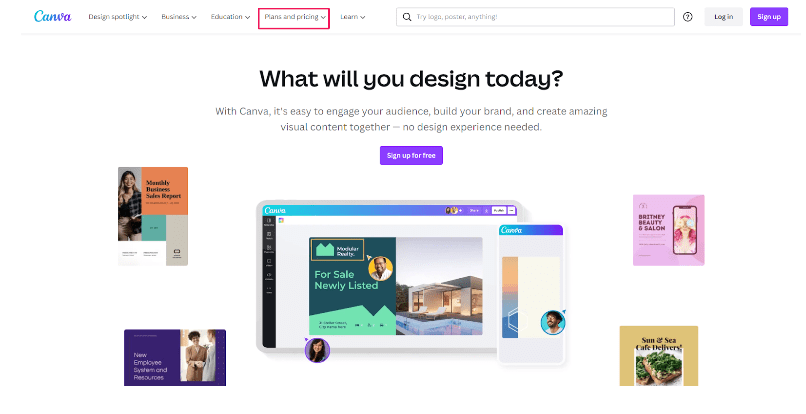
Step #2: Check Canva Prixing Plans
As soon as you click on the Pro option, it will show you a complete overview of the Canva Pro version. You need to click on the “See Prices” button.
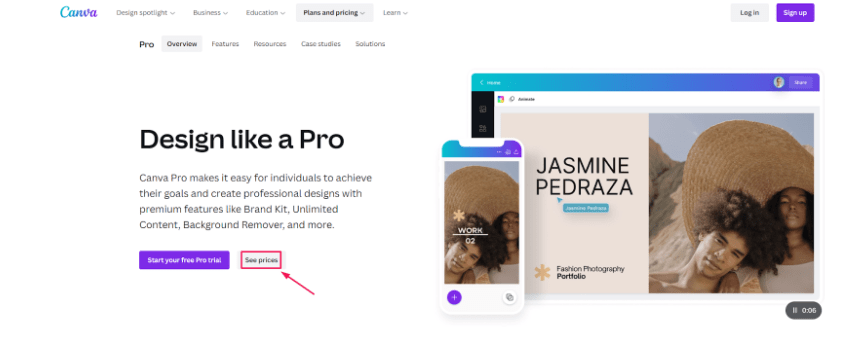
Step #3: Select a Canva Plan
It will show you the pricing of the Canva Pro version for an individual. You need to click on the annual pricing option to get the 23% discount. After that, click on the “Start your free Pro trial” button.
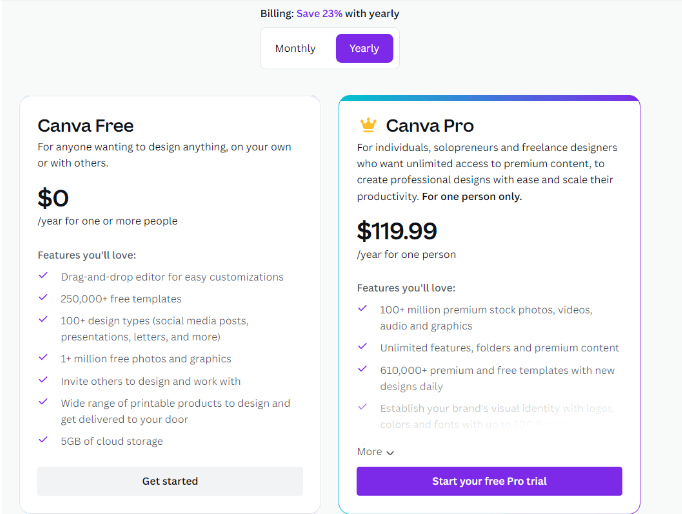
Step #4: Create a Canva Account
In the next step, they will ask you to create an account using your email address, Facebook account, Microsoft account, Apple account, or Clever account. As soon you select an account, they will ask you to enter a name and password for your Canva account.
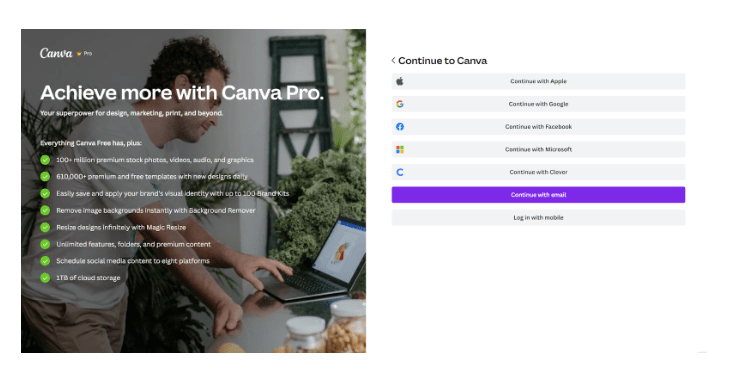
Step #5: Confirm Your Mail
If you use your email, then they will send a code to your email address to confirm it’s you. You need to retrieve the code, enter it into the box, and click on the continue button. As soon as you do, you will see a checkout box where you can try Canva Pro for 30 days.
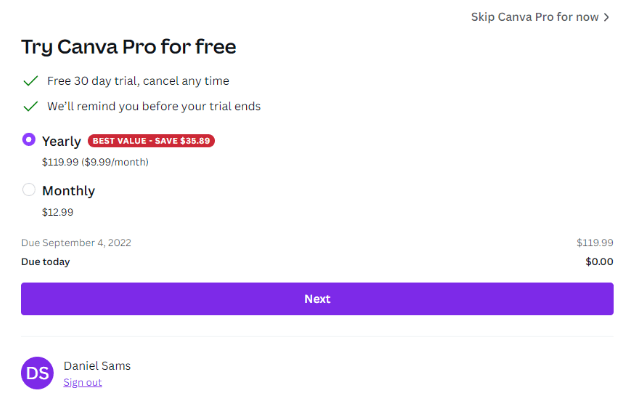
Step #6: Checkout With Your Canva Discount
To get the 30-day free trial, you need to enter your card details or give your PayPal account details. As soon as you fill in your payment details, you need to click on the “Get your free trial” button.
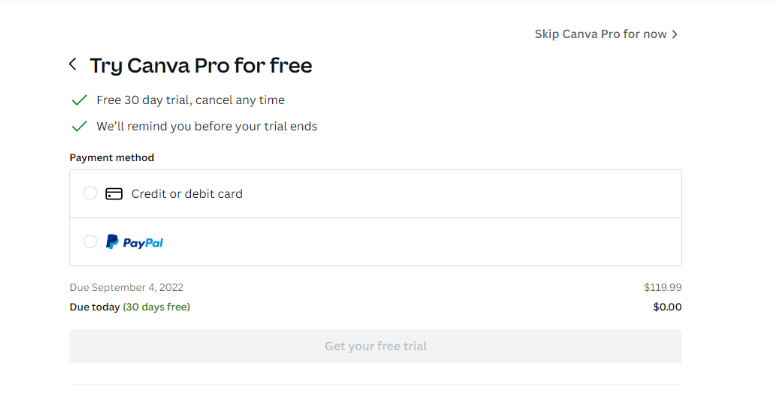
Your 30-day Canva Pro free trial will get activated, and you will be charged only when your free trial ends. So if you don’t want to get charged, then you need to cancel your free trial before it ends.
Canva Pricing Plans
There are three types of pricing options available on Canva, and we have explained all of them below.
1. Free Version
Canva free version is great for those designers who want to awaken their creative side but don’t have the budget to invest in the Pro version. In the free version, you will get access to over 500K templates, free stock photos, videos, audio track, graphics, and drag & drop editor.
2. Pro Version
The Canva pro version costs $12.99/mo or $119.99/year for one person only. It will give you access to 600K premium and free templates, 1 TB of cloud storage, 100 brand kits, a background remover feature, 100+ million premium stock videos, photos, graphics, and 24*7 customer support.
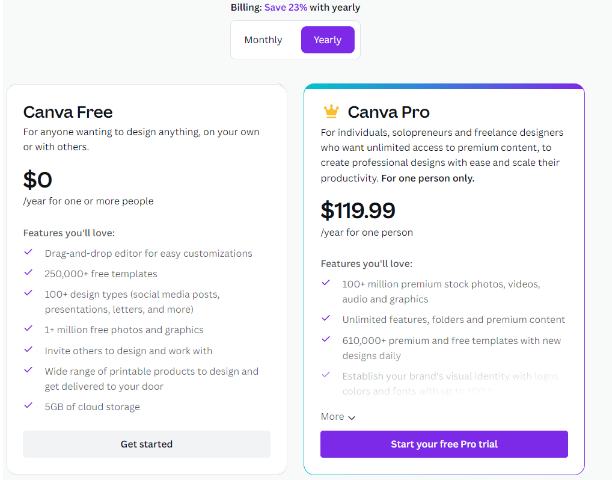
3. Team Plan
Canva offers the Pro version for teams as well. Their pricing depends on the number of team members you have. If you have a team of 2-5 people, then the pricing is $14.99/mo or $149.90/year. Just incase, you have a team of 10 people, then the pricing is $87.90/mo or $874.90/year. If you have a team of 25 people, then the pricing is $304.99/mo or $3049.90/year. If you have a team of 50 people, then the pricing is $642.49/mo or $6424.90/year. You can also create a custom plan based on the number of team members.
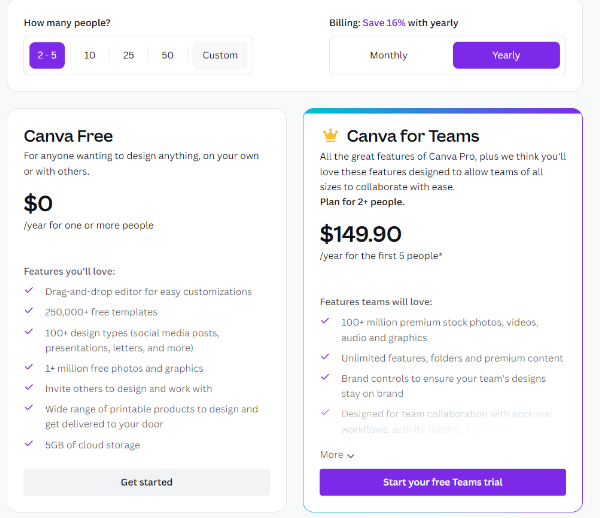
These are the available pricing options of Canva.
Related Read:
- Canva Pro vs Free
- Start Your Canva Free Trial Today
- Alternatives to Canva
- Adobe Spark vs Canva
- WordPress Coupon Code
- Divi Discount Code
Conclusion: Canva Coupon Code 2025
If you are looking for an easy-to-use design app, then you can not find something better than Canva. It is filled with some amazing features that you can use to put your creative mind to use. It is so much easy to use than other design tools. The only drawbacks to this tool are that there is no way to back up your projects on Canva, and you can only contact support through email only.
Overall this is the right tool to begin with if you are a newbie in the design world. We hope this Canva Coupon code helps you save in big chunks on your purchase of Canva Pro.

