Canva, which started in the year 2012, is a simple drag-and-drop online designing tool for creating and sharing a variety of graphics. It has grown from 750,000 customers in its first year to over 15 million active monthly users. Canva has transformed the entrepreneurial mindset and inspired and spurred the rise of do-it-yourself habits since its introduction into the market.
But the million-dollar question is, why is Canva so popular? Why do designers prefer Canva over other designing tools? And why is Canva Pro considered the market’s most valuable premium designing tool?
Canva Free Trial — Access To Canva Enterprise Account For 30 Days!
Canva is offering an exclusive a 30-day free trial on their Pro version. 🔥🔥
This trial gives you access to all the features of Canva Pro & Enterprise Account.❤️
If you, too, are looking for the answers to these questions, then you are reading just the right post. In this post, you will see how to unlock the Canva enterprise trial and Canva pro account in few easy steps.
Is Canva Pro Free Trial Available?
Yes, you can get Canva pro & enterprise account for 30 days.
Canva Pro is a premium Canva membership for startups and business teams. The Pro plan includes all of the features of Canva Free in addition to access to 60,000+ free templates, 4+ million free stock photos as well as graphics, 100 GB storage, unlimited uploads, one-click resizing, generating transparent backgrounds, animated GIFs or MP4 videos, creating your brand’s identity, and so much more.
How to Claim Canva Pro Free Trial?
Subscribing to Canva Pro free 30-day trial isn’t a difficult process; it’s straightforward, and if done correctly, you will get a Canva Pro and Enterprise subscription free of cost for 30 days.
Step #1: Visit the Canva Pricing Page
First, visit the Canva pricing page and click on the “Start Your Free Trial” under the plan of your choice.

Step #2: Sign-Up Using Email, Google, Or Facebook
Sign up for a new Canva account using the “continue with email” option.
Once done, enter your email and click on “continue.”
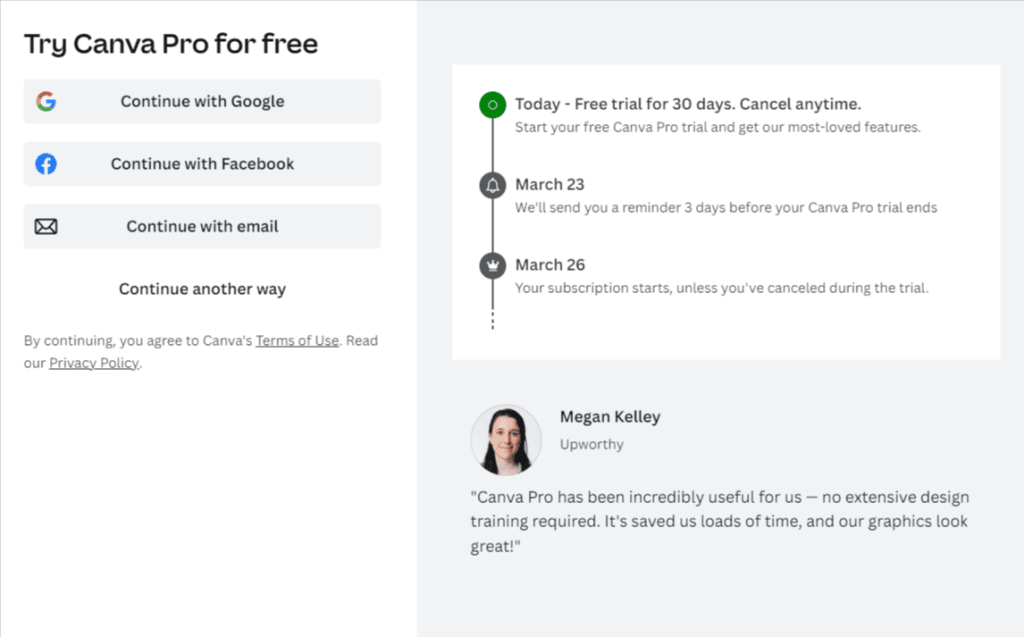
Step #3: Verify Your E-Mail
You will get a verification code in the inbox of the email id you provided. Use that code to verify your account and move to the next step.
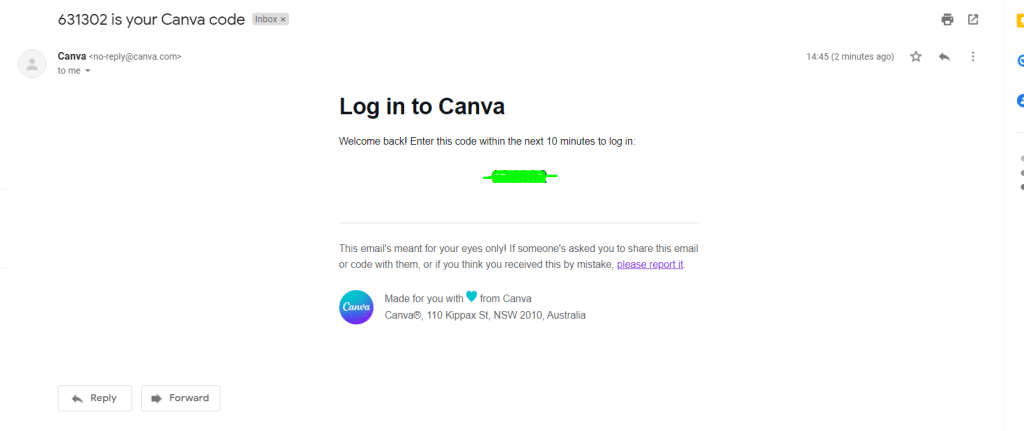
Step #4: Fill In The Credit Card Information.
In the final step, fill in your Credit Card information and then click on the “Get your free trial” button.
That’s all; you now have free Canva Pro & Enterprise account access for the next 30 days.

Why Should You Choose Canva?
Canva right now is one of the best and easiest software option available for designing. This software, will help you create professional presentations, social media graphics, visual content and brochures. It offers various different templates, graphics and designs for free.
Canva gives you tons of options which will help you save time within just few clicks. Such as Brand Kit Pro, Animator Pro, Magic Resize, Remove Background and much more.
You can invite your team and collaborate with them and share the designs. Around 50 team members can be a part of one team and if you want to have a bigger team you can have a custom plan according to your requirements.
It has made graphic designing simple and easy for people who are not much familiar with designing.
Canva Pro Features
It has amazing design tools and features that allow anyone to create stunning graphic content regardless of design skills or experience. The most popular features offered by Canva Pro are:
1. Brand Kit Pro
It enables you to organize and customize the components of a business brand image by letting you upload your logos and styles and setting up as many color palettes as you want so that you or your other team members may create designs that perfectly suit your brand.
2. Magic Resize
Resize your images effortlessly into another content format with this feature. You can, for example, convert your Facebook posts into YouTube thumbnails.
3. Canva planner
This tool enables you to schedule content for your social media platforms. All you have to do is create great graphics, schedule them, and let Canva post them automatically according to the date and time you specified. Easy right?
4. Create and invite team members.
Create a team, add unlimited people by email, and grant them access to Canva as a user, template designer, or administrator to start collaborating. It has better collaboration features than the free plan’s inviting members.
5. Animator Pro
Use 14 distinct animation styles to create animated images that can be downloaded as GIFs or videos in MP4 format.
What’s The Difference Between Canva Free Version and Canva Free Trial?
The obvious difference between Canva free version and Canva free trial is that the free trial gives you access to all the features of Canva Pro for 30 days. But on the other hand, you can use the Canva free version forever, and you won’t have to pay a single penny. With the free trial, you get complete access to all the features of Canva Pro, such as all the premium templates, stock images, storage of 1TB, and so on.
Canva Free Vs Canva Pro
Let’s look at the features of Canva Free and Canva Pro.
| Sr. No. | Features | Canva Free | Canva Pro |
| 1. | Free Trial | Free | 30-45 Days |
| 2. | Users | 1 User | 1 User |
| 3. | Pricing | $0 | $12.99 |
| 4. | Templates | 250k+ | 610k+ |
| 5. | Remove Background | N/A | Yes |
| 6. | Folders | Unlimited | Unlimited |
| 7. | Custom Template | N/A | Yes |
| 8. | Cloud Storage | 5GB | 100GB |
| 9. | Magic Resize Tool | N/A | Yes |
| 10. | Priority Customer Support | N/A | Yes |
How Much Does Canva Pro cost?
There are Three price options available for Canva:
| Sr. No. | Plans | Pricing |
| 1. | Canva Free | Free |
| 2. | Pro Plan | $9.95 (if paid annually), $12.95(if paid monthly) |
| 3. | Canva Team / Enterprise Plan | $12.99/month or $119.99/year (1-5 members), $47.49/month or $419.99/year (10 members), $152.99/month or $1319.99/year (25 members), $327.99/month or $2819.99/year (50 members), & Custom Plans Available if you have any more requirement. |
1. Canva Free Plan
It is appropriate for freelancers who generate 10 to 15 designs monthly. You will get access to over 100 different design kinds, over 8,000 free designs, and thousands of free images and graphics.
2. Canva Pro Pricing
It is priced at $12.95 per user per month if paid monthly and $9.95 per user per month if paid yearly. This plan brings to you more than 420,000 templates, over 75 million graphics, stock images, videos, and various other services. You also get access to the Brand Kits to feature for keeping brand assets (logo, color palette, etc.)
3. Canva Team Plan Pricing (aka Enterprise Plan Pricing):
If you have a team of more than one person, then the Canva team plan is the best option for you. The pricing of the Canva Team plan depends on the number of members you have in your team. If you have 2-5 team members, then the pricing is $14.99/month or $149.90/year; for ten team members, the pricing is $87.49/month or $874.90/year; for 25 team members, the pricing is $304.99/month or $3049.90/year, and for 50 team members, the pricing is $642.49/month or $6424.90/year. You can create a custom team plan based on your requirements if you have more requirements.
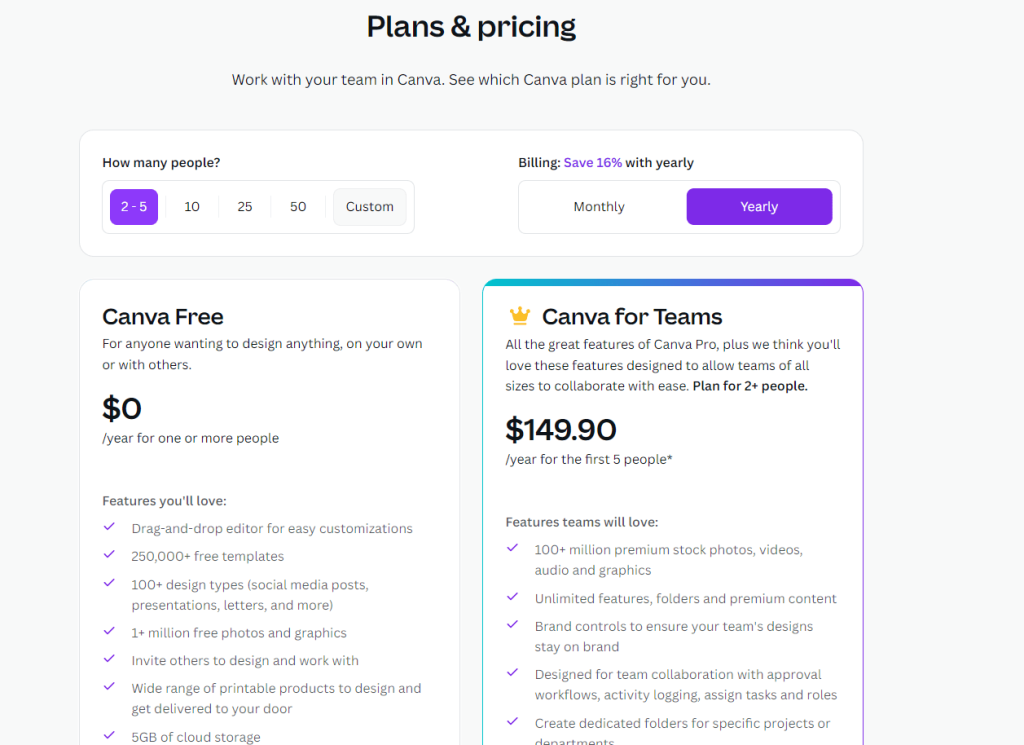
How To Cancel Canva Subscription (Free Trail)?
Are you not sure about Canva and wish to discontinue? Follow these steps and cancel your Canva Subscription (Free Trail)
Step 1:
Login to your Canva account, Click on the Profile Icon and Select Account Settings.
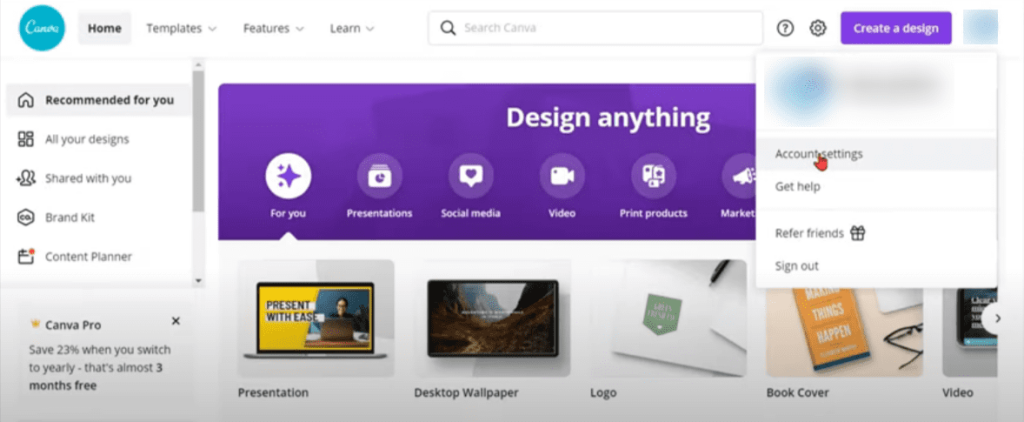
Step 2:
After Clicking on Account Settings, now Click on Billing and Teams
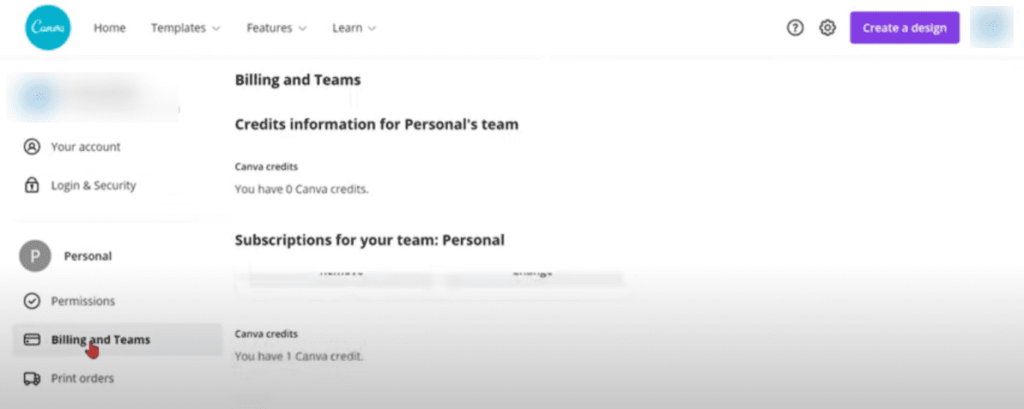
Step 3:
Now, Click on the Kebab Button and click on Cancel Trial.
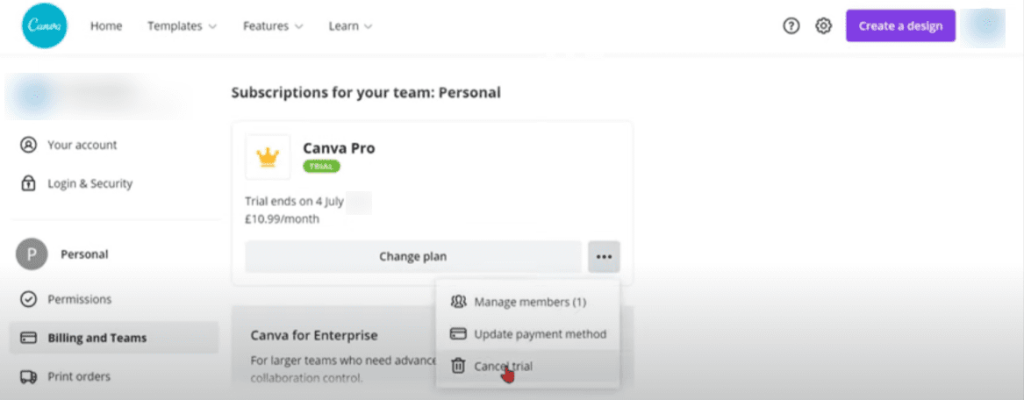
Step 4:
Click on Continue Cancellation to confirm.

Step 5:
State your reasons on why you wish to discontinue & click on Proceed.
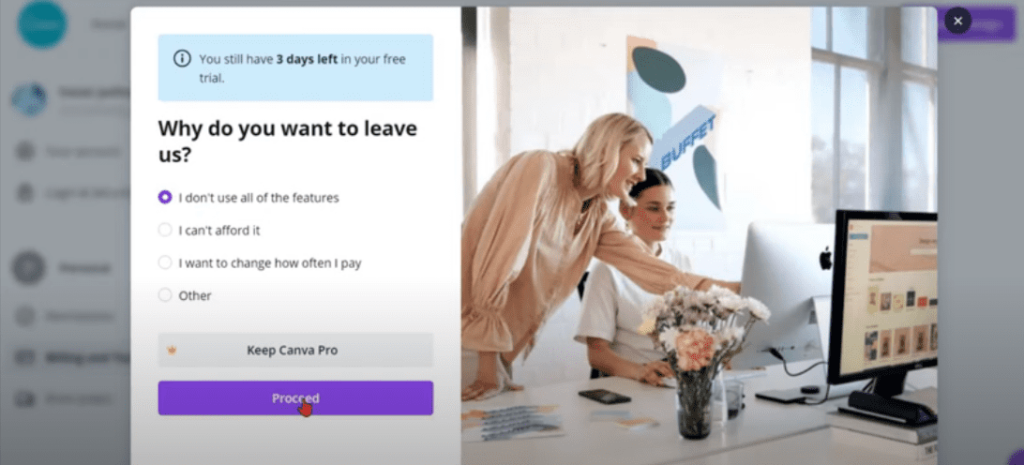
Step 6:
Now, you are just couple of clicks away from cancelling the Canva subscription.
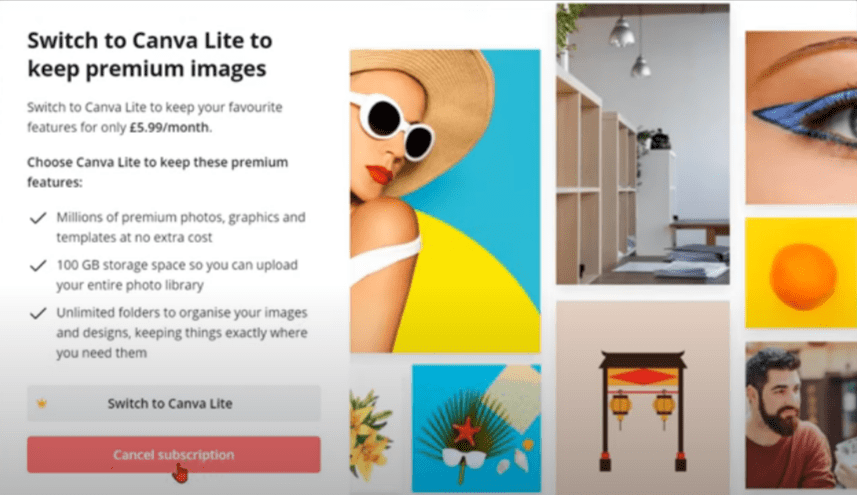
Step 7:
You can share your feedback if you wish to and click on Submit.
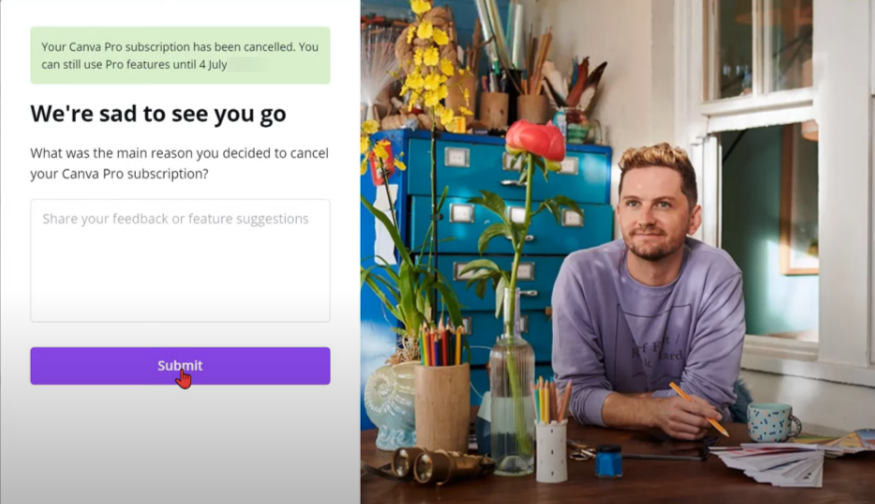
Step 8:
Success. You have completed the cancellation of Canva Pro Free Trial.
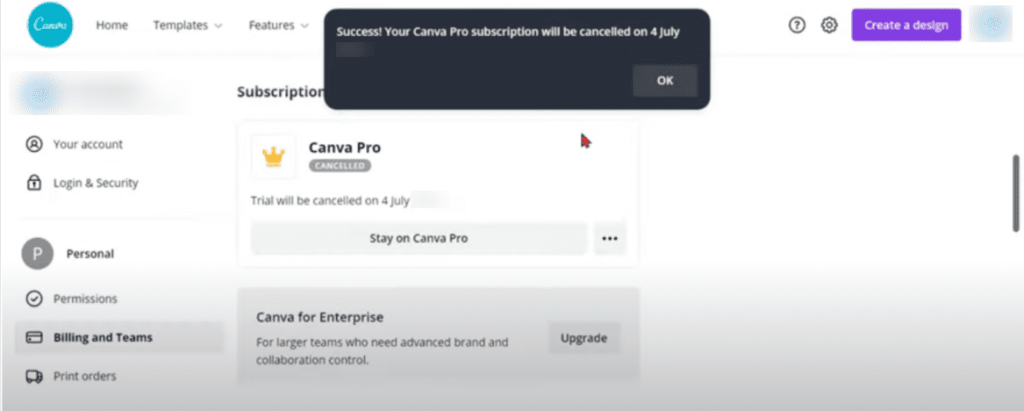
Related Read:
- Affordable Alternatives To Canva
- Canva Coupon Code
- Best AI Logo Generators For Brands
- Shopify Free Trial
Conclusion: Canva Free Trial
Canva is one of the most reliable online graphic creation tools. It can be used for everything, including basic picture editing or creating social media images, brochures, and papers. It offers numerous features and is reasonably priced at $12.95 per month. You can also try out their free plan if you are a beginner and low on budget. Its customer service is also excellent. Canva provides an amazing design experience for businesses and marketers.
When you have access to premium design as well as editing features such as 610,000 plus ready-made templates to create beautiful designs quickly, more than 100 million top quality photos, videos, audios, and graphics at no additional cost, over 3000 fonts, 100 GB of storage, 25K plus audio tracks, infinite folders to organize your projects, and the ability to create animated graphics using 14 different animation styles, you can’t ask for more.
Canva Pro & Enterprise account gives you access to all of this paid material and most of the premium time-saving features.
FAQs On Canva Free Trial
Canva is a fantastic online graphic creation tool which you may use to create graphics. However, only restricted functions are available with the Canva free plan. Canva Pro is required if you want to use Canva for professional graphic design and require additional pre-designed templates and other elements.
Once you are finished creating your design on Canva, you may export your file in PNG, PDF (low-resolution and print quality), JPG, MP4, SVG, and GIF.
Canva not only allows you to make static’ graphics, but also to create videos. The video creation procedure is similar to that of developing static material in that you select a template, modify it, and then add clips to your video as needed.
If you are a student, then Canva has partnered with GitHub Education to provide their design tools for free to student developers. You’ll get a whole year of Canva Pro, which costs $119, for free. Anyone with GitHub’s Student Developer Pack can sign up for this offer.
It all depends on what you’re looking for. Canva is the better value if you want something quick and easy with built-in assets. Photoshop is probably the better value if you want to create professional images, edit out flaws, or create works of art.

