Want to know How To Find Out Who Hosts A Website? You are at the right place. While building or optimizing a website, there are a few elements that can make or break your site’s performance, speed, and overall UX.
Hosting is one of them.
Many website owners look for hosting solutions that align with their website needs, are economical, and are trustworthy. The best way to figure out which hosting service is suitable for your site. It can be beneficial to take a look at which hosting services other websites on the Internet are using. Particularly those of your competitors.
There can be many features on a site that can make you want to take a look at the hosting service behind it all – almost-instant load, device responsiveness, crisp, clean layout, and no-crash load capacity – the hallmarks of a site that your customers will love.
Why Should You Know Who Is The Host Of A Website? – How To Find Out Who Hosts A Website
Drawing from the benefits of a good website host. I’ll not take you through why you should find out the host for any website you find attractive, engaging, and inspirational.
I’ll now take you through 4 solid advantages of knowing who is hosting a website;
- Sticking to the same old hosting service, too, can negatively impact UX and site performance. Keeping yourself updated with the hosting services on the web and all of the features they offer is the best way to create a site that works for both your users and you.
- After your own site is set up, the team/individual behind site dev may not be accessible. Knowing which hosting service your site uses is beneficial while making edits, choosing themes, and crafting a website-centric marketing strategy.
- If it’s been very long since you set up your website(s) and can’t remember which host you used, finding that out is essential.
- If another site is copying/stealing your content unethically and putting it up on their site, you can send a DMCA notice to their site host and have it taken down.
6 Different Methods To Find Out Who Is Hosting A Website
Now that I’ve taken you through why finding out the host for a website is essential. Let’s look at six methods that you can implement to find out which hosting service is used for a website.
Method no. 1: Take A Look At Your Billing
It may sound like a no-brainer, but e-records of your past billings are the best and easiest way to figure out the hosting service of your site.
Thanks to “keyword search” and date filters on email applications, you can quickly sort through your emails and find past receipts of your transactions with the hosting service. Such as years’ subscription, a welcome email, or an email you may have sent to their Customer Team.
If you have a vague idea of which hosting service you’ve used. You can also use keywords such as “WordPress”, “Wix”, and “WebFlow”, instead of typing in “Hosting”, etc.
Method no. 2: Search up the WHOIS Records
As the name suggests, WHOIS records let you figure out who is behind your website. You can scour through a huge directory of sites, their hosting services, and the service’s contact details.
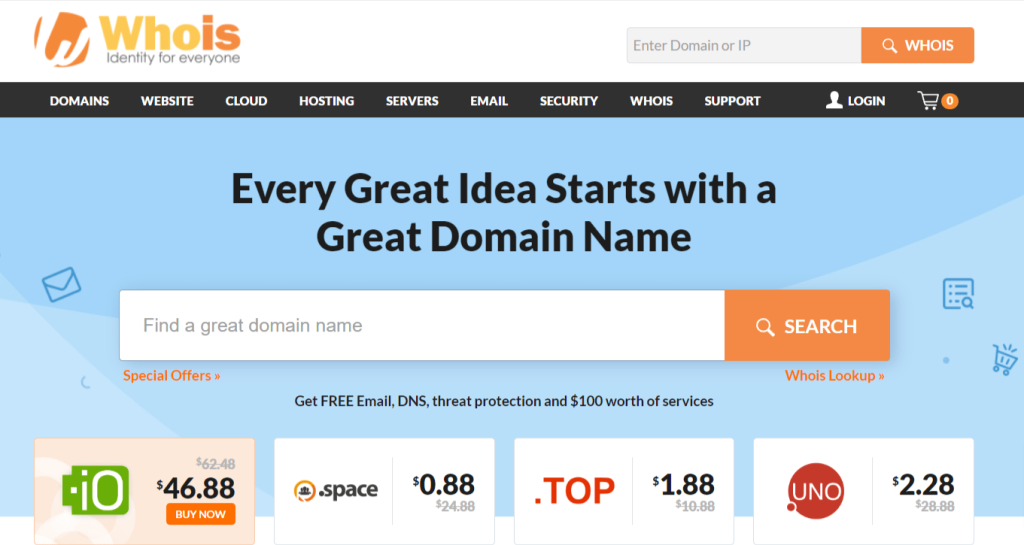
Another feature that the WHOIS records offer is that you can also obtain the site owner’s contact detail. Such as email ID, date of site registration, etc. While some of these files may be kept confidential. Using WHOIS records is a great way to obtain host info for most sites on the web quickly.
Method no. 3: Search the ICANN Records
Just like the WHOIS records, the ICANN records provide you with basic details of a website that website owners enter during site registration. This includes the site owner’s identification details and contact details, site info (both administrative and technical).
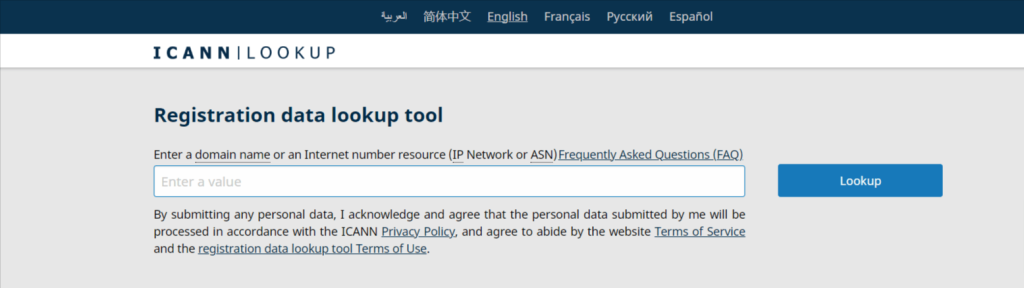
These records can be accessed via ICANN. The domain tool WHOIS, which I mentioned before, is developed by the Internet Corporation for Assigned Names and Numbers (ICANN), which keeps track of site ownership and other relevant details.
To access ICANN records. Visit https://lookup.icann.org/. Enter the URL of the website you wish to look up, and you’ll be able to see basic information about the site, including hosting details.
Tip: You could also enter the “whois <website.com>” command in the command prompt.
Method no. 4: Take Help From DNS Checker
This method is closely tied in with the next one and is a two-step process to finding out the hosting service with a simple click and search. First, visit a trusted DNS checker – I recommend https://dnschecker.org/, and enter the URL of the site you wish to inspect.
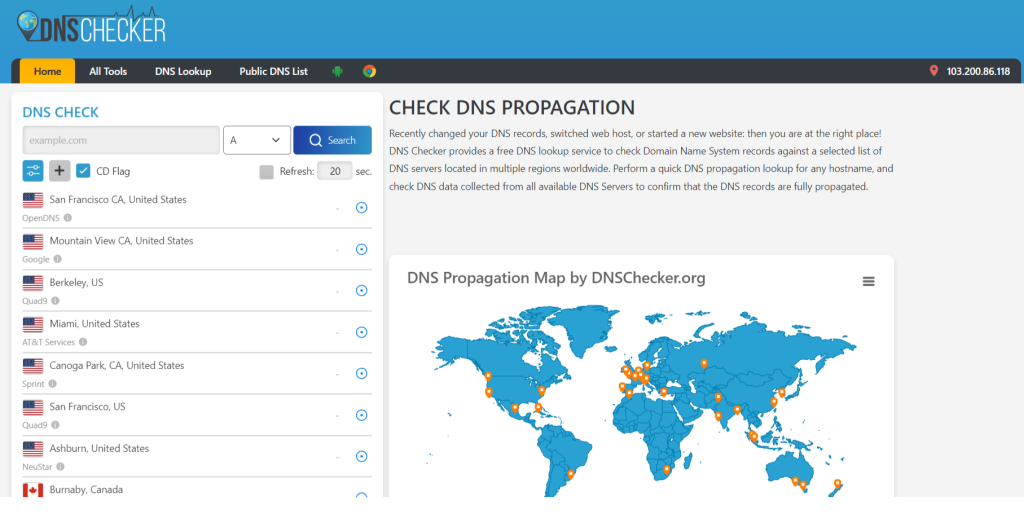
Before hitting “Run” or “Search”, make sure to select “A” in the drop-down menu next to your URL. This ensures that you’re looking for the A-Record. Once you’ve done this, you’ll be able to gain access to an IP address.
Method no. 5: Check The IP Address
Once you have an IP address, visit a trusted site that helps you search for IP addresses. I suggest using https://whatismyipaddress.com/ip-lookup. Enter the IP address of your choice. You will be able to check out a list of details, including registration data, ISP, and the organization behind the site.
Method no. 6: Use Third-Party Tools
And finally, I’ll list out five of my favorite third-party tools that I often use to figure out which hosting service is behind a particular site.
1. GeekFlare:
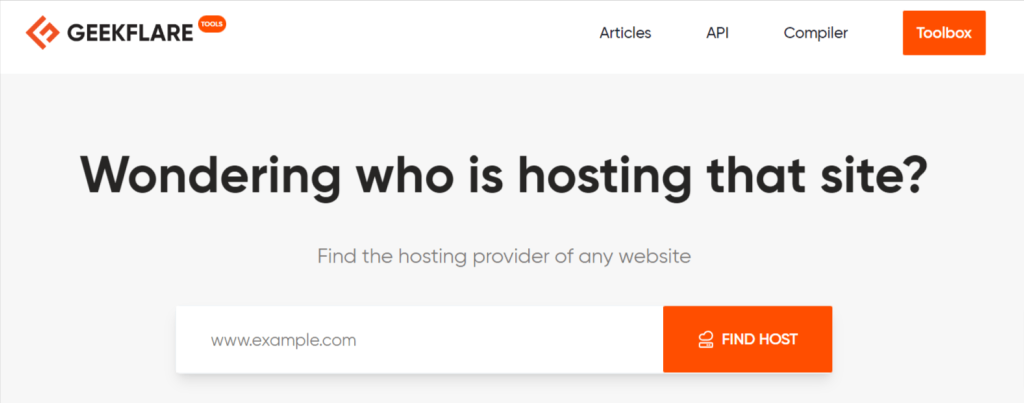
Simple, clean, and fast. GeekFlare is a tool that lets you inspect the hosting service behind a site with just one click. Visit the GeekFlare host-check tool. Enter the URL of the site you wish to inspect, and you will then be able to see the information about the hosting service.
2. Rishavapps:
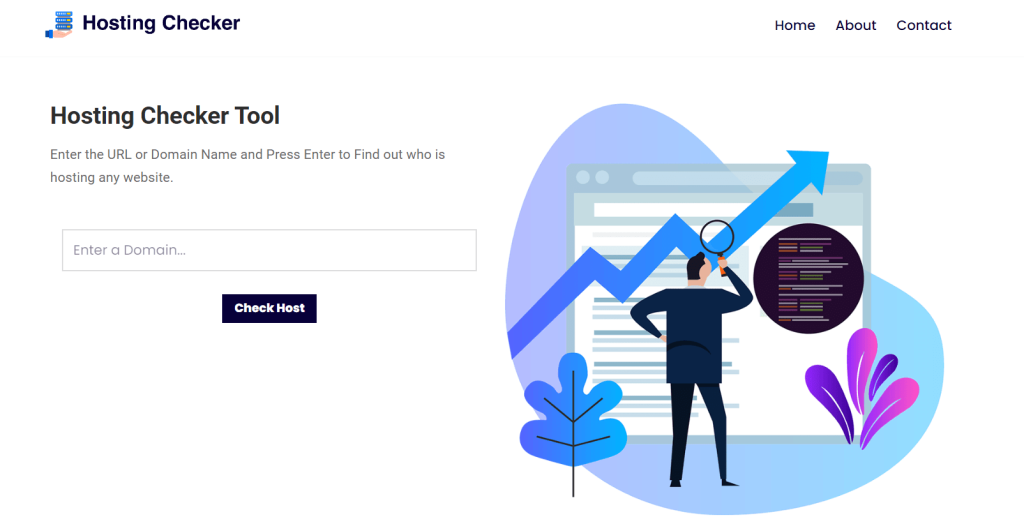
Another trustworthy hosting-checker tool, Rishavapps follows the same format as GeekFlare – enter the link of the site and quickly get hosting info from Rishavapps.
3. Digital Host Checker:
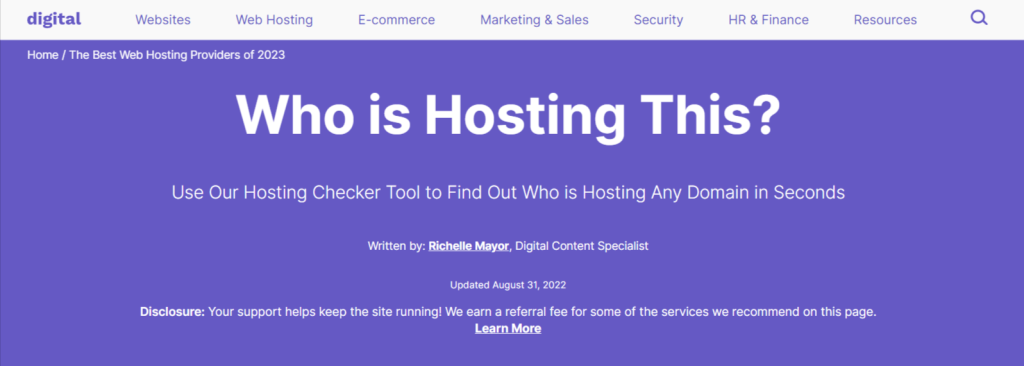
Digital Host Checker is a personal favorite because of its sheer simplicity. Getting details about a site’s hosting service does not have to be complicated, and Digital Host Checker makes sure the process is quick and efficient.
4. SiteChecker:
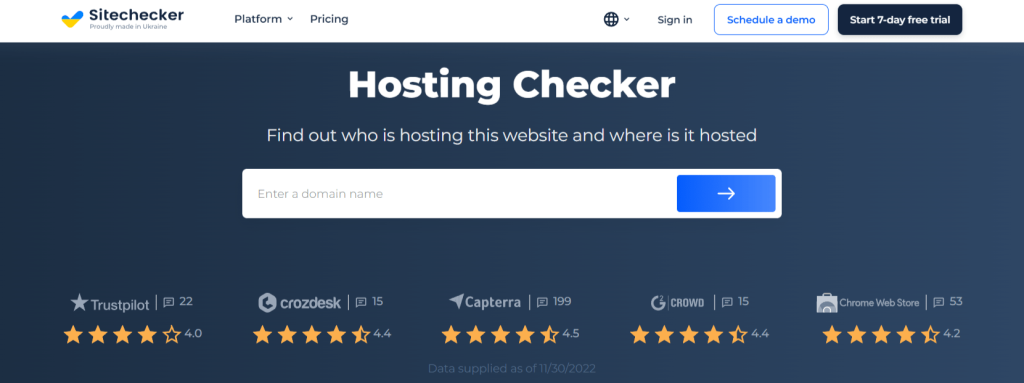
Along with details of the site host, with SiteChecker, a comprehensive tool, you can know the host, DNS provider, and name server after pasting the link of the website into the search bar.
5. Small SEO Tools:
Small SEO Tools is a popular free tool used for all things SEO and website-related. Its host-checker tool simply asks for the link of the site you wish to inspect and provides you with the hosting details in a matter of seconds.
Related Read:
- How To Use Divi Builder
- Install Elementor Pro
- 10 Beginner Website Ideas For You
- Easy Website Ideas for Beginners
Wrapping up: How To Find Out Who Hosts A Website
In this blog, I took you through the importance of knowing which site hosting service is behind a particular website and How To Find Out Who Hosts A Website. Using multiple methods that range from slightly technical to completely beginner friendly.
You can choose to look up the WHOIS and ICANN directories. Inspect the IP address, and even use third-party tools that use a one-click process to inspect a site’s hosting service.

