To develop a customized WordPress website, you no longer have to rely on a template. Instead, you can develop a website from your own design using a page builder plugin. A page builder plugin consists of a visual editor wherein everything is dragged and dropped so that you wouldn’t need any web programming abilities.
If you look on the internet for WordPress page builders, you’ll find a lot of options for creating a website you will be pleased with. Even more, these page builders don’t require any knowledge of programming. The drag-and-drop functionality is available in visual editors.
We will be comparing two of these page builders in this article: Elementor and Brizy. We will look over their features, cost, customer support, and other things. This will assist you in making an informed decision about which option is appropriate for you.
Brizy vs Elementor Comparison (2025)
Brizy and Elementor have some features in common, in addition to just being freemium plugins. They both have a theme builder, a popup builder, and an option to incorporate dynamic content, among other things. Both Brizy and Elementor have a very user-friendly editor. Which one is perfect for your use, then? Elementor or Brizy? This is what we will discuss in this article.
Here, I have given a quick comparison of Brizy vs Elementor:
| Feature | Brizy | Elementor |
| Performance | Good on desktop but slower on mobile | Good on desktop and mobile |
| Compatibility | Not as compatible as Elementor | More compatible with WordPress themes and plugins |
| A limited number of third-party add-ons | Excellent | Excellent |
| Ease of Use | Easy to use | Easy to use, but can be complex for beginners |
| Features | Wide range of features, including global styling, pre-built blocks, and custom fonts | Wide range of features, including global styling, pre-built blocks, custom fonts, and WooCommerce integration |
| Add-ons | A wide range of third-party add-ons available | A wide range of third-party add-ons are available |
| Open Source | No | Yes |
Brizy vs Elementor: Introduction
Brizy is a newer competitor to Elementor in the page builder field. It came out in 2018, while Elementor came out in 2016. Elementor’s ecology and community are already well-established. Brizy, on the other hand, began to gain popularity among WordPress users due to its incredibly simple and easy editor.
What Is Brizy?
ThemeFuse created Brizy, a page builder plugin. The tool shows you what you will need to complete a certain task. This makes it highly user-friendly for those who aren’t tech-savvy. Developers can also choose to start again from the beginning on a blank page with the tool. They can also use any of Brizy’s pre-made pop-ups, blocks, or web pages to get started.
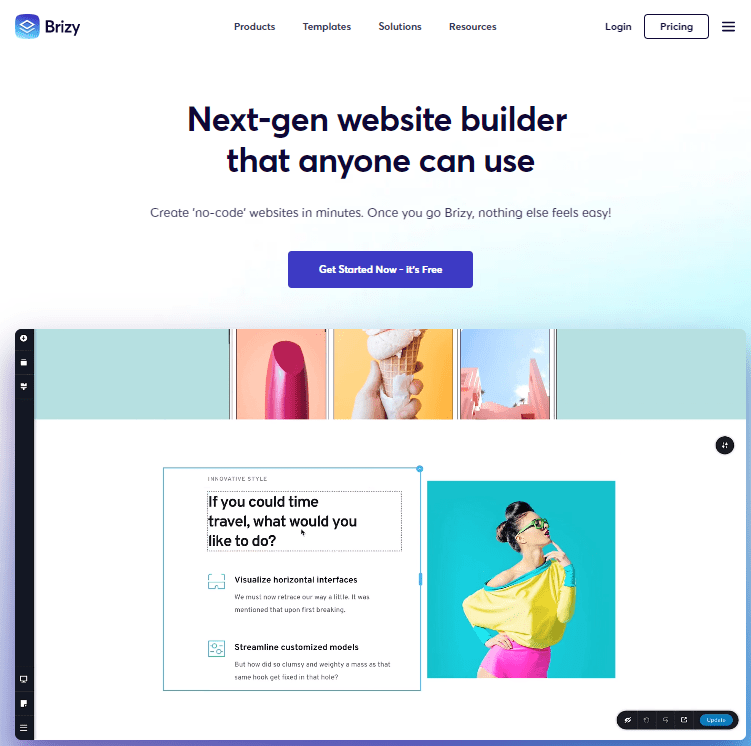
Brizy also has several content tools that can assist you in actually accelerating your design process. Brizy’s drag-and-drop features also help save time when creating a website.
What Is Elementor?
Elementor is a free WordPress page builder that is open-source. The page builder has over two million installations, making it a successful tool. In addition to this, compared to most of its competitors, such as Avada, WPBakery, Beaver Builder, and others, Elementor is a complete novice and convenient visual drag-and-drop page builder. As a result, you may witness the modifications as they happen. You may also quickly shift widgets around.
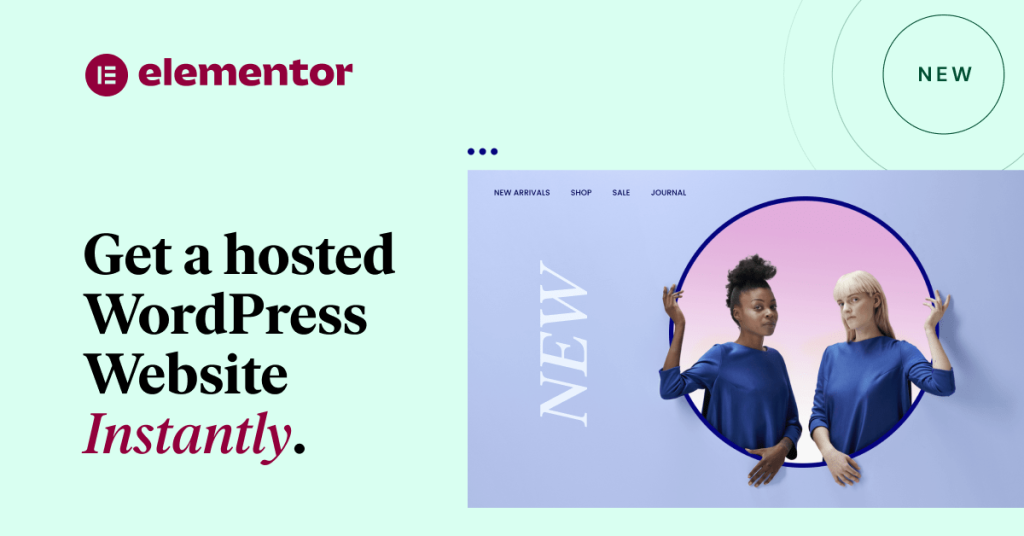
Elementor provides you with several widgets and design components to aid in the generation of leads & traffic. Various aspects of your website can also be customized to meet your needs.
Elementor also launched an all-in-one solution called Elementor Cloud Website, and its pricing is $99/year. This plan is for only one website, and it gives you a free elementor cloud subdomain, hosting from Google Cloud Platform, pre-installed WordPress, free custom domain connection, and much more. This plan solves all your problems of finding the right hosting solution and installing WordPress on your website.
Bonus: Wanna get detailed insights into Elementor Pro? We have already done a detailed Elementor Pro Review.
Brizy vs Elementor: The Key Differences
The environment is one of the significant differences between Brizy and Elementor. Elementor offers a more open environment than Brizy. It enables third-party developers to create add-ons, which would be fantastic for expanding the capability of the Elementor platform.
Third-party programmers can create widgets or extensions that aren’t included with Elementor by default, allowing them to contribute certain features or functionality to an Elementor-powered page. To put it another way, you are confined to Brizy’s preset elements (which are 42 in total).
Brizy, on the other hand, provides a cloud solution that is ideal for web agencies since it allows you to store preset elements to the cloud and reuse them across multiple projects. To get this function in Elementor, you will need to install an add-on (WunderWP is one of the add-ons that you can try)
Brizy vs Elementor: Features Comparison
Both Brizy and Elementor have several handy features when it comes to functions. Using their theme builder, you can build a customized header-footer, stunning popups using their popup builder, and simply switch between maintenance and coming soon modes with their built-in maintenance/coming soon mode tool, among other things. Both Brizy and Elementor offer integration with famous marketing solutions like Mailchimp, HubSpot, Active Campaign, and others for marketing purposes.
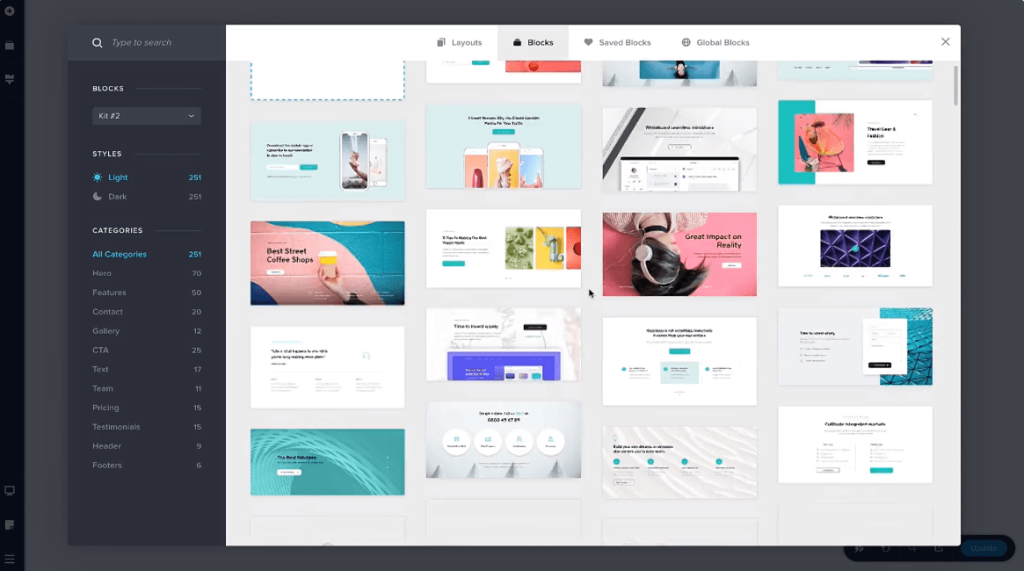
When comparing the characteristics of Brizy Builder and Elementor Pro, Elementor comes out on top. This is most likely because the plug-in is older, has a more significant user base, and has more venture funding to invest in its development. Brizy, on the other hand, isn’t far behind, so this is still a viable option if you are searching for a professional yet straightforward WordPress Page builder.
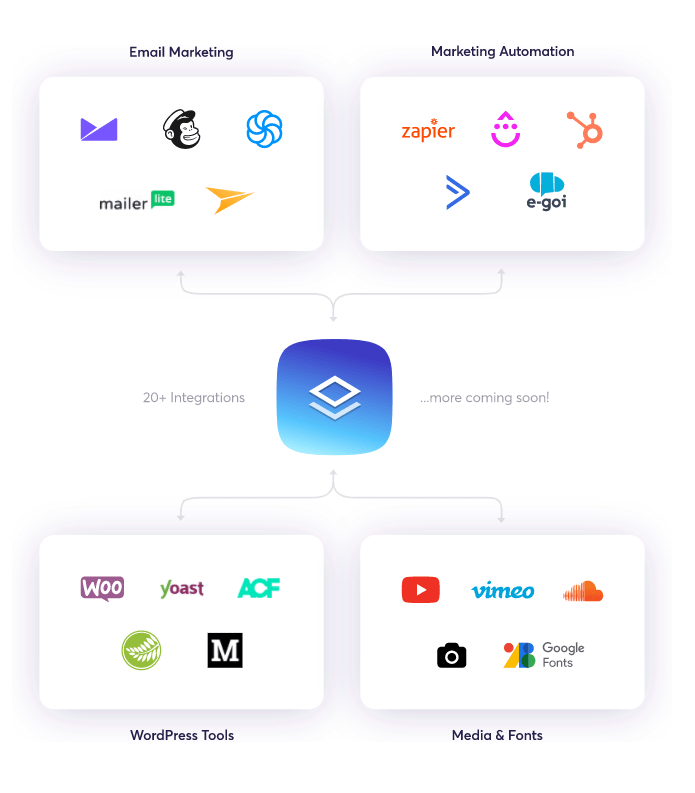
| Features | Brizy | Elementor |
| Popup Builder | ✅ | ✅ |
| Icons Library | ✅ | ✅ |
| Custom Fonts | ✅ | ✅ |
| Theme Builder | ✅ | ✅ |
| Motion Effects | ✅ | ✅ |
| Role Manager | ✅ | ✅ |
| Mega Menu Builder | ✅ | ❌ |
| Global Elements | ✅ | ✅ |
| Form Builder | ✅ | ✅ |
| Readymade Templates | ✅ | ✅ |
| Responsive Editing | ✅ | ✅ |
| Add-ons Support | ❌ | ✅ |
| Third-Party Integration | ✅ | ✅ |
Brizy vs Elementor: Interface
The editor’s interface is one feature that attracts users to both Brizy and Elementor. Although all the WordPress page builder plugins include a visual editor, Brizy and Elementor’s editor interfaces are slightly different. They truly enable you to visually design a web page (or an entire website).
Brizy User Interface
Brizy is possibly the most user-friendly WordPress page builder plugin. Also, the editor’s layout is quite simple to understand and use for individuals who haven’t used a page builder previously. Another appealing feature is how light it is compared to the editors of other page builders like Divi Builder and sometimes even Elementor. Brizy’s editor interface makes it simple to execute the mobile-first design approach. You may effortlessly switch between laptop, tablet, and smartphone modes when editing a page.
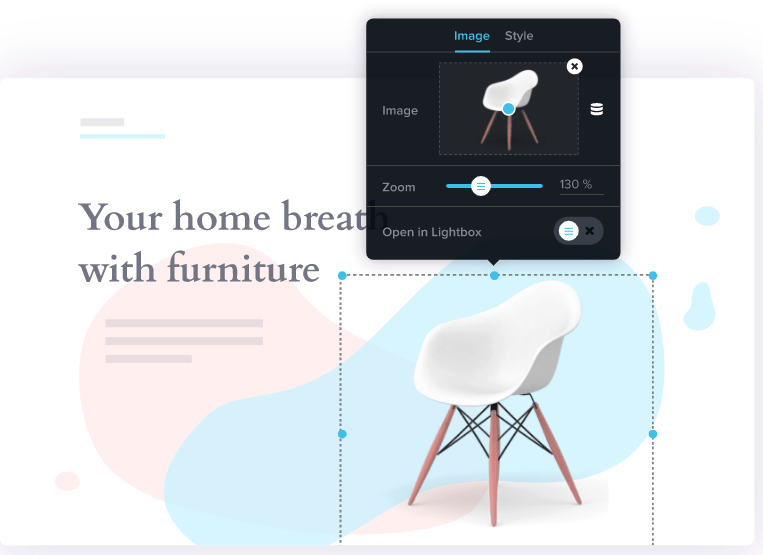
To alter the space between pieces or resize the columns, Brizy enables drag-and-drop capabilities. The lack of a navigator in the Brizy editor interface is a significant drawback. This makes it difficult to jump between elements quickly. Divi Builder and Elementor, for example, both have this feature.
Elementor User Interface
Elementor, like Brizy, has a straightforward interface that is very simple to use. Elementor’s editor, on the other hand, is a little slower to load, particularly if you have a lot of active add-ons. The longer the editor takes to run, the more add-ons you have.
Elementor has a concentrated panel on the left side of the screen. It’s a panel that can be used in a variety of ways. You can utilize the panel to add items (also known as widgets in Elementor) and customize them. If you need to, you can use Elementor to execute the mobile-first design principle because you can quickly move between devices (such as your laptop, tablet, and smartphone) while editing a page.
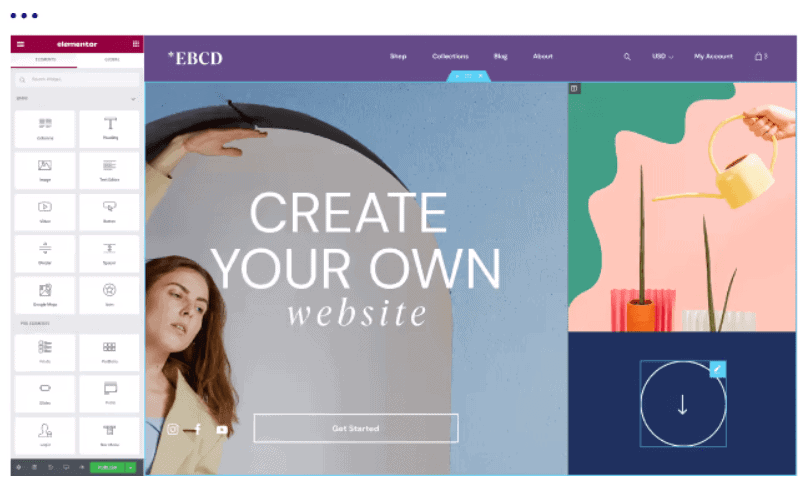
Navigator is a function of the Elementor editor, which is not present in the Brizy editor. This function is very beneficial if you are working on a long page because it allows you to hop between sections, columns, and even widgets without having to scroll any further.
Brizy vs Elementor: Design Options
When selecting a page builder plugin, the provision of design elements ought to be a top priority. Design elements play a crucial role in developing your pages and web page overall. So, let’s take a closer look at Brizy and Elementor’s design aspects.
Brizy Design Options
Brizy refers to the section by a different name. It utilizes the term “block” rather than “section.” Both names are used to describe the same thing. Brizy just calls the design elements “elements” when referring to them. It includes 48 design elements, 24 of which are free to use in Brizy’s free edition.
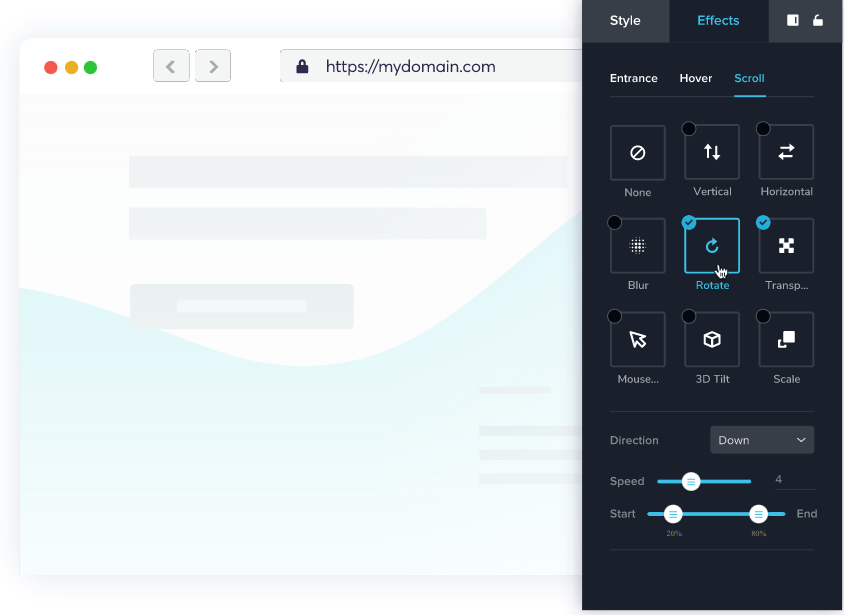
Map, Text, button, contact, icon, embed, divider, countdown, counter, icon box, tabs, accordion, and pictures are just a few of the builder elements available in Brizy. Products, single products, categories, and pages are all available as WooCommerce elements.
The following element choices are available in the present version of Brizy:
- Block: A block is a vast container in which columns and elements are placed. A page can be made up of blocks.
- Column: The term “column” refers to a smaller container that holds elements. In contrast to other page builders, such as Elementor and Divi Builder, Brizy does not require the use of a column.
- Element: This is the primary design element that you will use to construct your design. Brizy has a total of 42 elements. There are 22 of them in the free version.
Elementor Design Options
Form, Posts, login, portfolio, slides, animated headlines, navigation menu, flip box, price list, call to action, and media carousel are among the Elementor pro content widgets. Blocks are referred to as widgets in Elementor, and every widget is hosted by at least one column. Elementor comes with over 90 widgets to choose from.
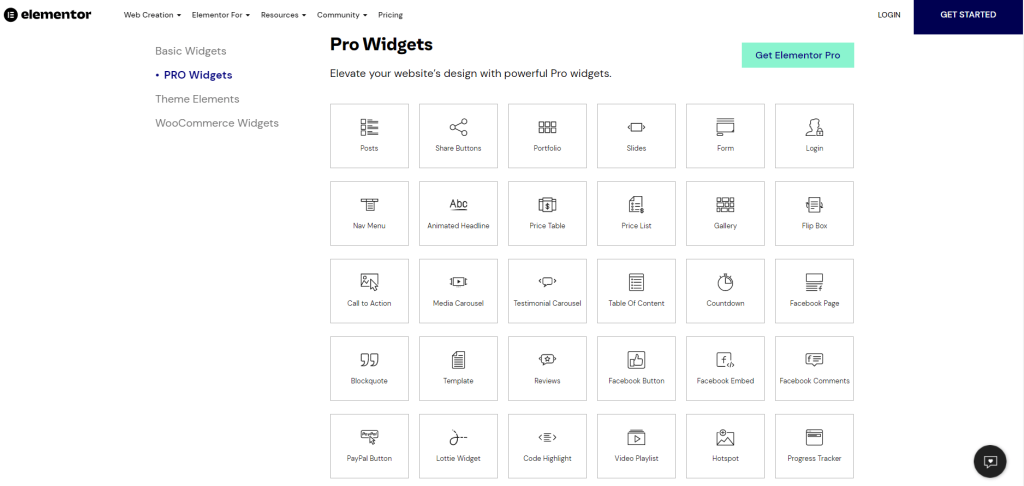
Elementor, like Brizy, has three element kinds that you may utilize to build a page or a template.
- Section: A big container that contains the columns as well as the design elements itself (called widgets in Elementor)
- Column: A column is a smaller area in which widgets can be placed. A column is necessary in Elementor. There must be at least one column in every section.
- Widget: Widgets are the authentic design pieces that go into making a design. Elementor has a total of over ninety widgets to choose from.
Brizy vs Elementor: Templates Library
Let’s check the templates library of Brizy vs Elementor.
Brizy Templates Library
Brizy templates are divided into two categories: blocks and layouts. Blocks are pre-made content sections that you may customize, such as a hero section, slider, or contact form.
Layouts, but on the other side, are complete websites that have already been built.
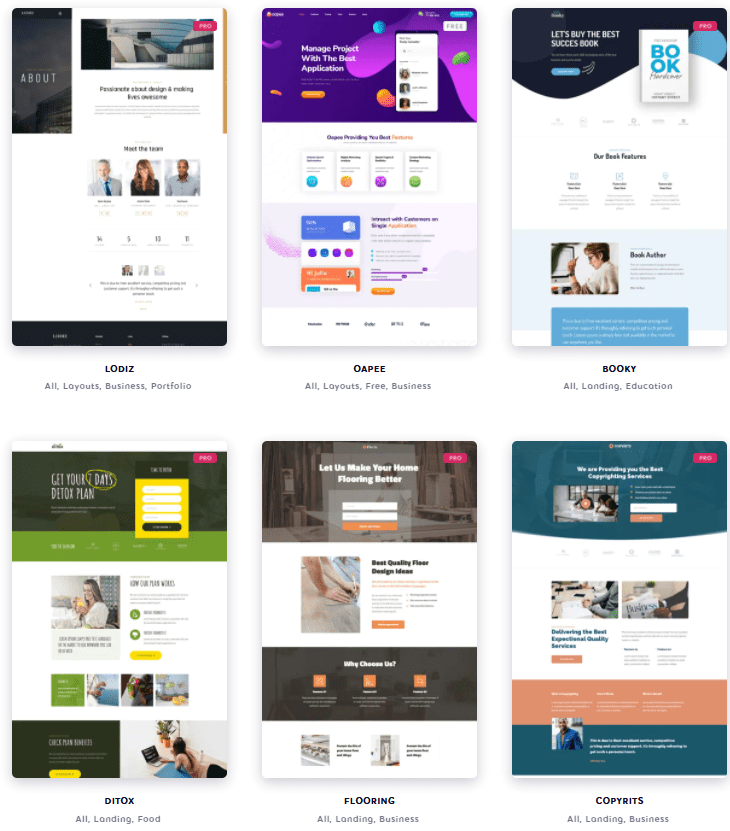
Everything is customized for you, including the header, footer, design, and page. All you need to do now is change the information to match your brand. There are around 770 blocks accessible, with 570+ of them being totally free, and 120+ website templates, with 15 of them being free.
Elementor Templates Library
Pre-made blocks, as well as pages, are also available in Elementor. It also comes with complete website kits. Blocks are ready-made sections for website material, similar to Brizy, whereas pages are entire website pages created for you.

Website kits, like Brizy layouts, are entirely ready-made website themes. Elementor offers more than 300 website themes and designs; most of them are premium.
Brizy vs Elementor: Modules
To make you understand better, we have listed below a table:
| Modules | Brizy | Elementor |
|---|---|---|
| Social Media Buttons | No | Yes |
| Contact Form | Yes | Yes |
| Font Integration | Yes | Yes |
| API | No | Yes |
| WooCommerce | No | Yes |
| Theme Builder | No | Yes |
Brizy vs Elementor: Performance Test
Now, Let’s take a quick look at the Performance Test of Brizy & Elementor. (Desktop)
| Performance | Accessibility | Best Practice | SEO | Page Loading Time | Grade | |
|---|---|---|---|---|---|---|
| Brizy | 39 | 83 | 95 | 83 | 3.7s | A |
| Elementor | 72 | 77 | 100 | 83 | 3.7s | A |
Brizy vs Elementor: Popup Builder
Pop-Ups assist you in conveying your message to visitors. Let’s see whether you can make interactive popup modals with these page builders.
Brizy Popup Builder
Using Brizy’s capabilities, you may build popups right from the web page. Display conditions and triggers can also be used to automate popups on your website. Using display conditions, you may control which custom articles, blogs, or pages will show popups.
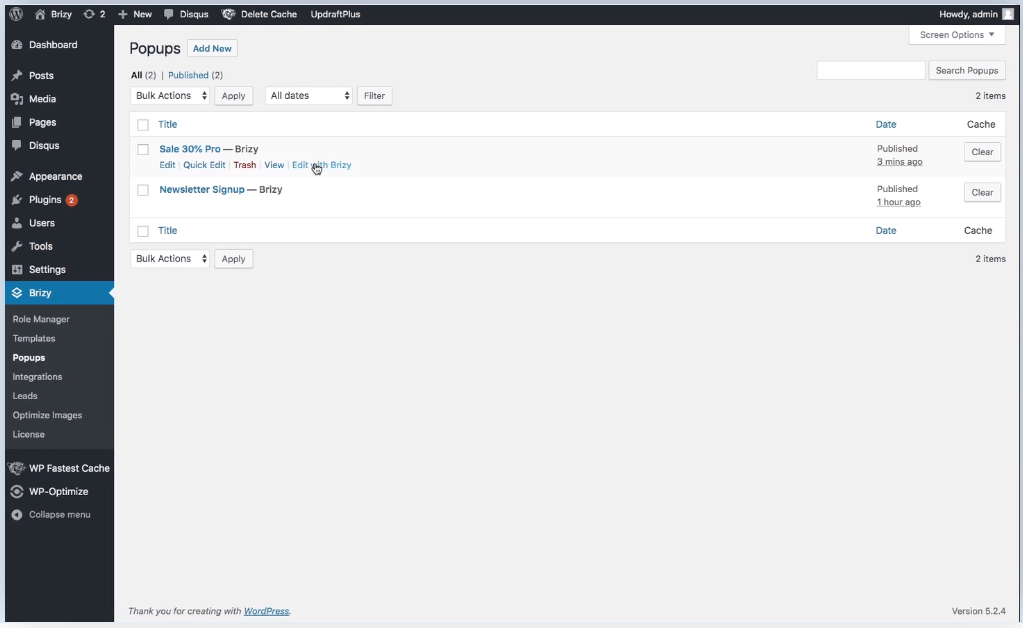
You may also set triggers for the popups. Brizy gives you the ability to specify where and when your popups will display. You can also control when popups appear based on what the user does. Brizy’s popup builder also includes a variety of ready-to-use popup models. If you don’t want to start from scratch, you can use them.
Elementor Popup Builder
Elementor has extensive popup capabilities, allowing you to construct a variety of popup models. Slide-in, classic, bottom bar, hello bar, full screen, and fly-in popups are all options. You can also immediately integrate material from your WordPress sites into your popup without any further setup or coding. Furthermore, Elementor allows you to supercharge your popup with design-oriented features and widgets.

Elementor also has several pre-designed layouts in the form of templates. As a result, you have the option of starting from scratch or using one of these templates. You may also specify which articles and pages the popups display using conditions. You can also configure triggers and determine which actions cause your popup to appear. Exit intent, idleness, or clicks are all possibilities.
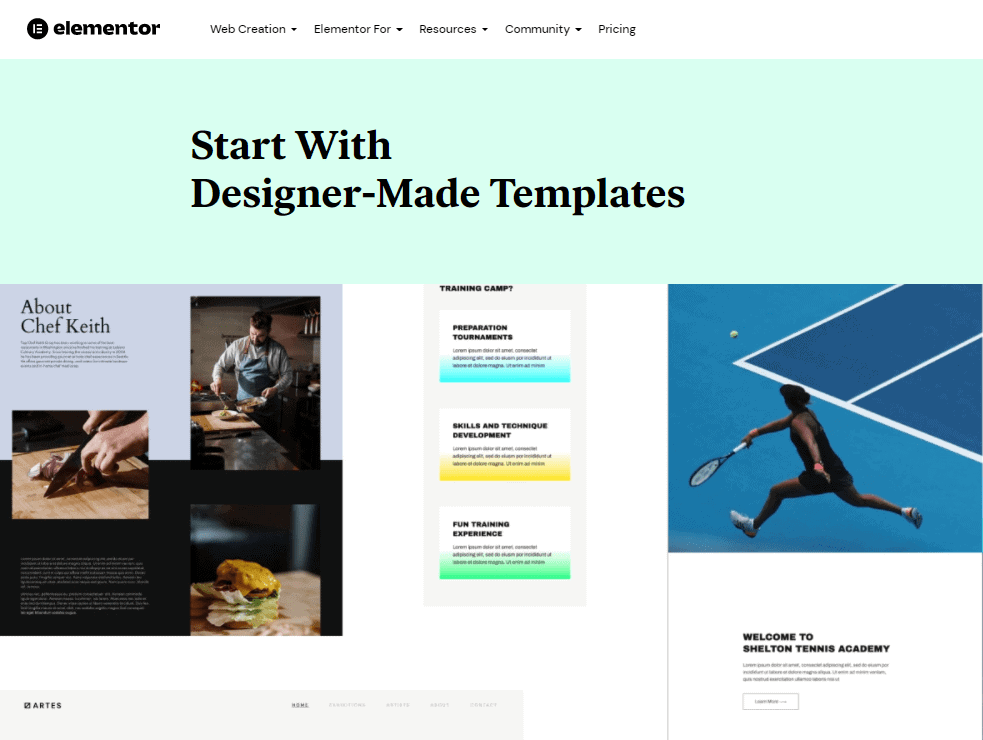
Brizy vs Elementor: Cloud Features
Here we have compared the cloud features of Brizy and Elementor in detail.
Brizy Cloud
Brizy Cloud is a cloud platform where you get in-built hosting along with access to Brizy Builder, which can help you build your website from scratch. They have launched Brizy Cloud to cut down the excess cost of building a website and maintaining it. This way, you can build your website at an affordable price and get hosting along with it.
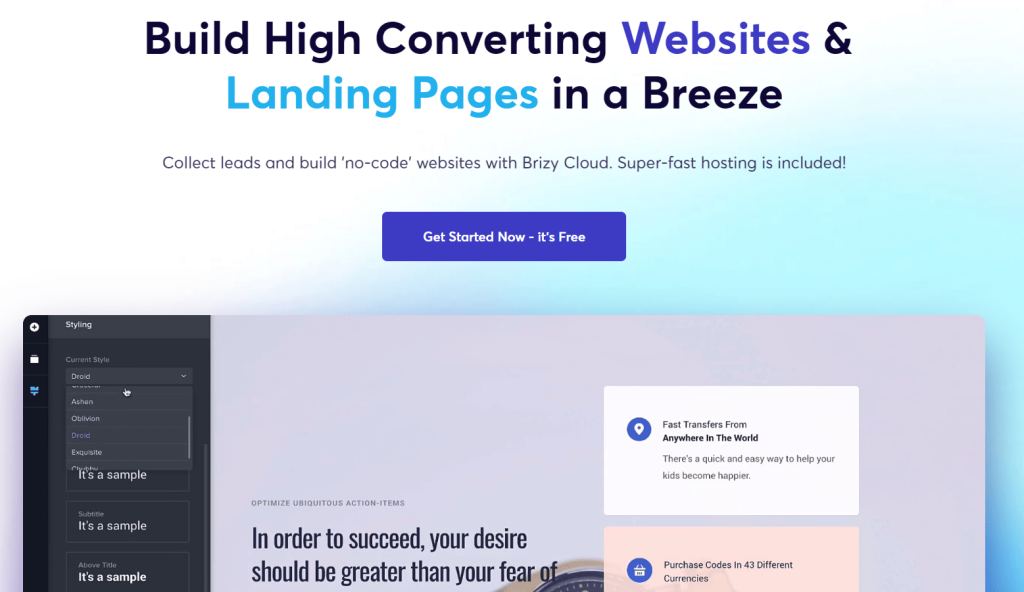
It also offers you blogging functions, hosting from the fastest servers, CDN, landing page builder, and so many other things. You also get the option to use the free Brizy domain or connect your custom domain with it.
Elementor Hosting ( Formerly Called As Elementor Cloud)
Since the launch of the Elementor Cloud website, it is the only thing web designers have been talking about because it is the ultimate solution for website building. You get all the features of Elementor Pro to build your website from scratch, and for hosting, they offer fast & reliable hosting of the Google Cloud Platform.

The best part about Elementor Cloud Website is that it still uses WordPress, which allows you to use its plugins to enhance the capability of your website.
Brizy vs Elementor: Pricing Plans
Both are freemium plugins, which means you can use them for free if you don’t need capabilities like theme building and popup creation. Brizy may be a better option if you don’t plan to subscribe to the pro version because the free version of Brizy includes some more advanced features, such as the Form element, which you may use to create a form (the free version does not support integration with third-party services).
For the pro version, both Brizy and Elementor provide three options. Elementor does not have a one-time purchase option, although Brizy does. Brizy’s top plan also includes a white-label option.
Brizy Pricing Plan
First, we’ll look at Brizy Pro.
| Plan Names | Website | Pricing |
| Brizy Personal Plan | 1 Website | $60/year |
| Brizy Freelancer Plan | 25 Website | $108/year |
| Brizy Agency Plan | 50 Website | $192/ year |
| Brizy White Label Plan | 100 Website | $300/year |
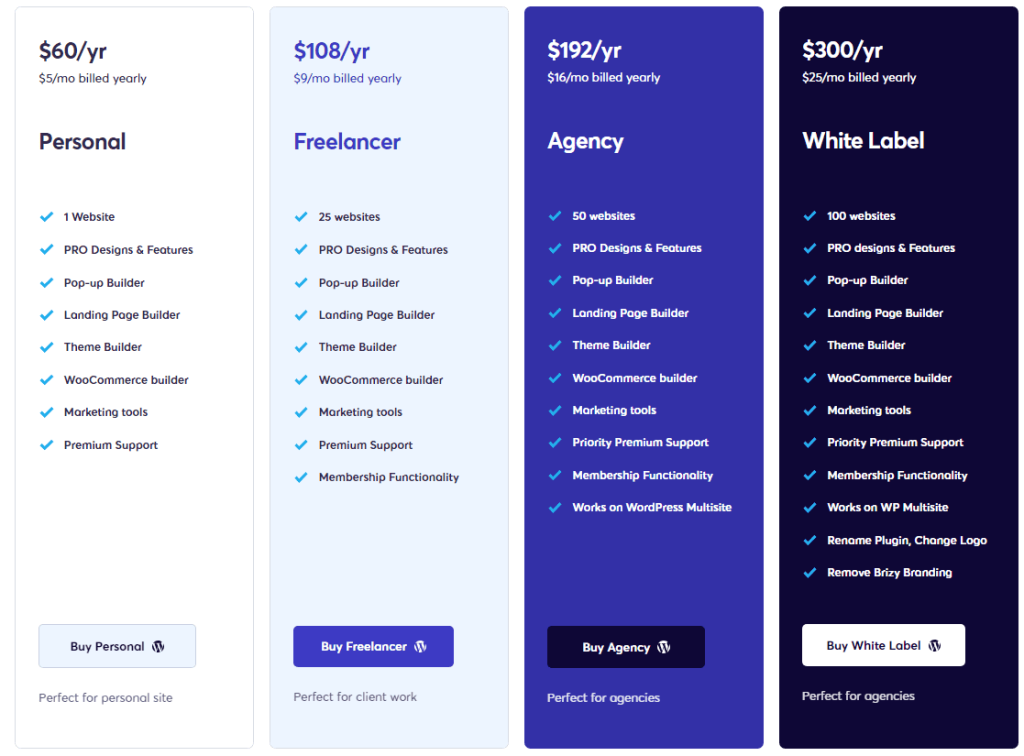
Brizy’s money-back guarantee, which practically every plug-in provider offers, is 30 days. This allows you to sample the product without risk, and if it doesn’t work out, simply replace it and try something else.
Elementor Pricing Plan
Elementor Pro is pricier, with a single-site license costing $59 per year, a three-site license costing $99 per year, and an expert license costing $199 per year. You can get 1000 individual licenses with the export license. However, neither an unlimited license plan nor a lifetime purchasing option is available.
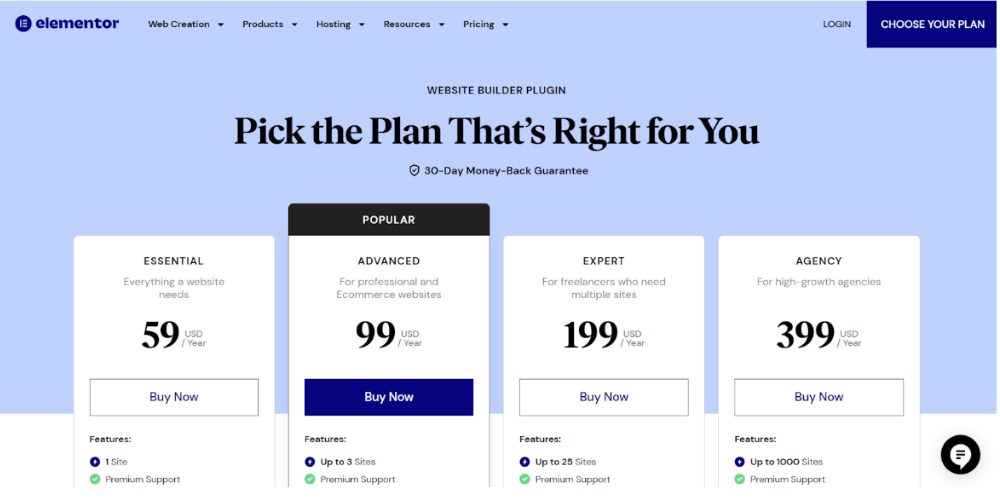
The Elementor Plans are as follows:
- Essential Plan – Priced at $59 for one website.
- Advanced Plan – Priced at $99 for three websites.
- Expert Plan – Priced at $199 for 25 websites.
- Agency Plan – Priced at $399 for 100 websites.
For new purchasers offer a 30-day money-back guarantee, so you may quickly check out Elementor Pro and obtain a refund if something doesn’t work for you. Using Elementor Pro coupon code, you can also save a few bucks on your purchase of Elementor Pro plugin or Elementor WordPress Hosting plans.
Pros And Cons Of Brizy Page Builder
Here are the pros & cons of Brizy:
Brizy Pros
Let’s have a look at Brizy Pros
- Good performance
- Free version available
- Simple and easy to use
- A dedicated cloud platform
- A lot of free templates are available
- Many unique features
Brizy Cons
Let’s look at Brizy Cos
- No add-ons
- Documentation could be a bit better
Pros And Cons of Elementor Page Builder
Here are the pros & cons of Elementor:
Elementor Pros
Now, let’s look at the Elementor Pros
- Lots of add-ons available
- Better responsiveness
- Elementor Cloud
- Customer support
- SEO
- Lots of features
Elementor Cons
We have listed below the Elementor Cons
- Costly top-tier plans
- Relatively limited free plan
- Performance is not that good if not used properly
Bonus: Discover the Best Elementor Alternatives for building beautiful and effective WordPress websites.
Related Read:
Conclusion: Elementor is Better Option Compared To Brizy
Brizy and Elementor, without a doubt, have exceptional drag-and-drop features. They also have animations and user interfaces that are simple to use. Furthermore, responsive websites are simple to create. It’s impossible to say which of Brizy and Elementor is the superior choice. Brizy and Elementor have fantastic UI that is enjoyable, straightforward, and easy to use.
Each of these products comes with a money-back guarantee, which means you can buy it and get a total return if something doesn’t work out. If I had to choose between the two, I’d say Elementor is the clear winner.
The page builder includes complex sliders, icons, tabs, testimonials, and much more, in addition to various widgets. Elementor also allows you to use widgets from many other WordPress plugins. You could also quickly place widgets in some areas of your web page using custom positioning.
However, your selection between the two will be determined by your requirements and interests. For example, if you want to make an e-commerce site, Elementor is a great choice. You may modify practically every aspect of your site, and you can even use add-ons to add more unique technologies to your e-commerce site.
Brizy might be a perfect choice if you work for a web company that builds websites for customers because it provides a one-time payment option and a white label function that allows you to substitute the Brizy logo with your own.

