This detailed GeneratePress free vs premium comparison helps you make the right decision.
With over 2 million active installs, GeneratePress has proved to be one of the best themes for WordPress websites. This post compares both the GeneratePress free and premium version so you can understand the differences between the two.
The review is not based on general information but written after trying both of these editions on our own websites.
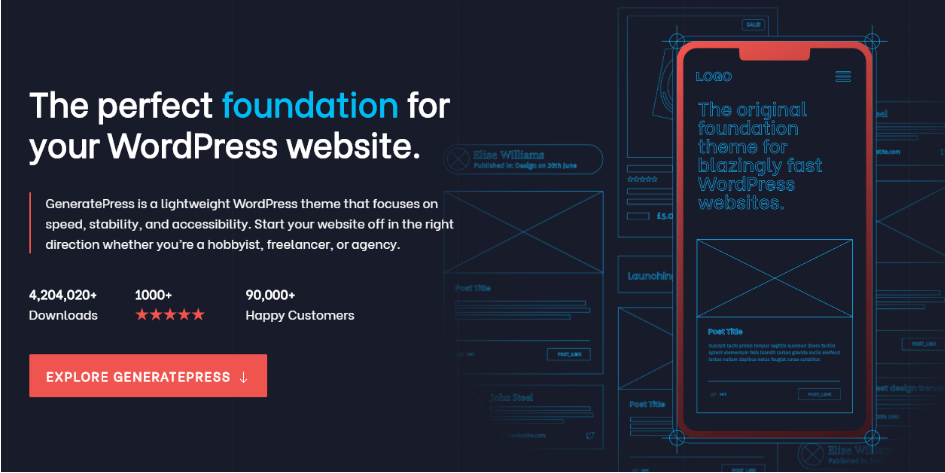
What is GeneratePress?
GeneratePress is a WordPress Theme which is very popular. It is a lightweight WordPress Theme. GeneratePress is simple and easy to use. Its a simple WordPress theme which is Fast loading website and SEO Friendly. GeneratePress has amazing features such as Color Schemes, Responsive layout and much more.
It’s also compatible with BuddyPress, WooCommerce, and bbPress. Page Builders such as Beaver Builder, Elementor and many much more.
You can download GeneratePress and enjoy the free version from the WordPress Dashboard. If you want more additional features then you can go for the Premium version of GeneratePress.
GeneratePress Free vs Premium Comparison
| Feature Name | GeneratePress Free | GeneratePress Premium |
| No. of Sites | Unlimited | 500 |
| Site Library | ❌ | ✔️ |
| Responsiveness | ✔️ | ✔️ |
| Elements & Spacing | ❌ | ✔️ |
| Copyright Link Removal | ❌ | ✔️ |
| Theme Builder | ❌ | ✔️ |
| Sections | ❌ | ✔️ |
| Import/Export | ❌ | ✔️ |
| Layout Control | ❌ | ✔️ |
| Updates | ✔️ | ✔️ |
| Support | ❌ | ✔️ |
GeneratePress Free Theme Features With Pros & Cons
Let’s take a look at the Pros of GeneratePress in detail
GeneratePress Pros
The free version of the GeneratePress theme can be found and installed right from the WordPress themes directory. It works as a parent theme for the premium version too. This version will let you experience every feature of the theme so you can navigate around and play with the features as much as you want. Here are a couple of reasons why you must consider using GeneratePress free over other free WordPress themes.
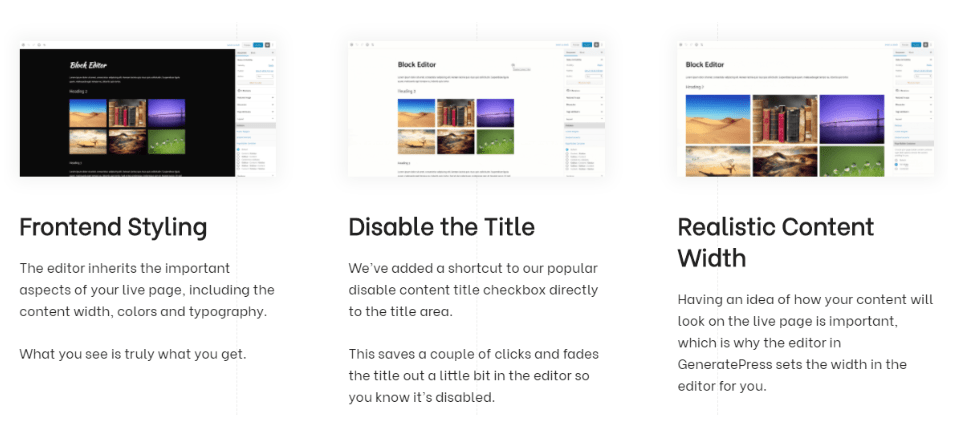
Lightweight & Responsive
GeneratePress is one of the fastest loading WordPress themes available right now. It loads in just a couple of seconds irrespective of the device you are using it on. Also, is it mobile-friendly so every element of the theme gets displayed beautifully on every device? You can further customize your theme according to devices with different screen resolutions.
Code Customization
Webmasters who love playing with the backend codes can take advantage of the CSS Customizer option to change almost anything in this theme. The source code is available to the public, making it a trustable theme to the users. From visuals to how an individual option actually works, you are free to modify the code as per your needs to make it work as you want it to.
Change Typography & Fonts
While a lot of themes do not have this feature, GeneratePress free allows you to apply more than 100 fonts from its library to your blog. Not only this but you can also customize the size, design, layout, etc. of different text-based elements of your website. Different text styles can be used on different sections of the website.
Modify Elements
The layout editor of the GeneratePress theme allows you to add unlimited elements to your website without a premium subscription. You can literally change the header, footer, blog, sidebar, and widget section by adding various elements to them. The theme is Gutenberg compatible so you can also customize it by adding blocks to any of these fields.
GeneratePress Cons
Let’s take a quick look at the GeneratePress Cons
- Not site library. You only get 1 layout to work with.
- The footer credit can’t be removed.
- Cannot import or export settings.
- Many customization options are locked.
- No support from the developers.
GeneratePress Premium Theme Functionality
GeneratePress premium opens door to an extensive list of features that you can take advantage of with this theme. Not only you will be able to customize your website deeply but it works with a lot of third-party add-ons too. The paid version comes with a Generate Blocks plugin which is developed by the same team to make it work perfectly with the Gutenberg editor. You can add, remove, or customize blocks using this theme without changing any type of code (and we literally mean it).
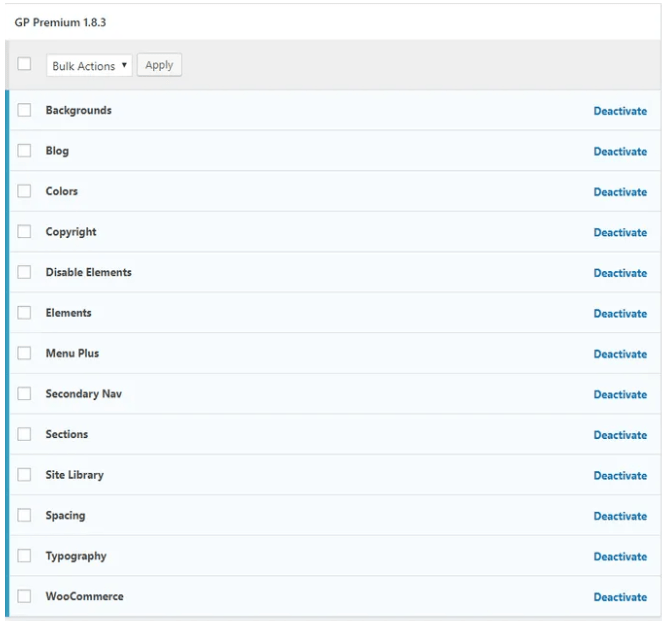
Extensive Site Library
Unlike the free version, you will get a huge library of pre-made templates with demo content to make your website up and running in seconds. Each template is built differently and offers different functionality to your website. From e-commerce to a portfolio, you name it and GeneratePress Premium will offer you a compatible template for it.
Add Various Sections
If you are looking for ways to add certain things to a specific post or page, then the Use Section option is for you. This feature allows you to add unlimited sections to your blog posts where you can add custom elements and widgets. Only GeneratePress premium has this feature, so do upgrade your subscription if you want to try it out.
Configure All Elements
The footer’s copyright text can be removed or edited in the premium version. You are allowed to add or edit background, colors, spacing, fonts, typography, and many other things in this version. Secondary Navigation and Menu Plugins features can also be used to add more elements to your website.
Unlimited Support
At any point in time, you can contact GeneratePress’s customer support to get help with anything related to your theme. The support is quick and responsive. You will definitely get your problem solved at the earliest. Also, in the GeneratePress premium, you can import or export the theme’s settings so you can use them on other GeneratePress blogs.
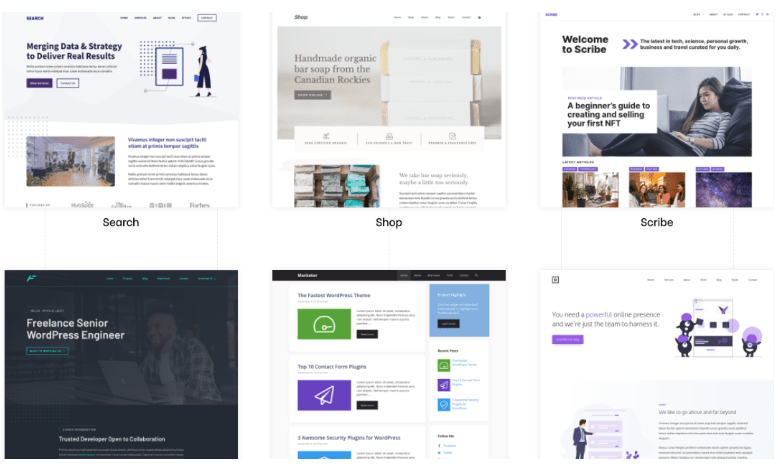
Reasons To Pick GeneratePress Premium Over Free Version
Here are a few reasons why you should choose the GeneratePress premium version over GeneratePress free version.
- You will be able to use the GeneratePress premium theme on more than 500 websites.
- The Premium version gives you complete access to the library, where you can find pre-made templates.
- It gives you access to the theme builder, which allows you to edit any part of your website.
- If you have your design elements, then you can simply export or import them on your website via GeneratePress.
- The premium version removes with GeneratePress watermark from the theme you use on your website.
- You can also get a refund within 30 days in case if you don’t like using the GeneratePress premium version.
- There is a lifetime version of GeneratePress is also available, which you can buy for just $249 once and get lifetime access to the GeneratePress Premium version and future updates.
Related Read:
Final Words: GeneratePress Free vs Premium (2025)
With thousands of free WordPress themes available on the internet, it becomes confusing for a website owner to select one for this website. As compared to other themes, even the free version of GeneratePress offers quite a lot of features that are enough to run a blog/website without any further customization.
Opting for GeneratePress premium will open new doors and the ability to change everything on your website. This theme is definitely worth every penny and we do recommend trying the free version if you are not sure about it. Upgrading to the premium version is just a click away and you can do that without making any changes to your website.
FAQs Related To GeneratePress Theme
Both the GeneratePress yearly and lifetime subscription plans allow you to use the theme on 500 websites which is quite a good deal, to be honest. You get an extensive list of features and top-notch support from the team, which other themes do not offer. They offer a 30 days refund policy, so you can give it a go and revert back if you don’t like it.
There’s literally no difference in terms of performance whether you are using the free or the premium version. The only notable differences are in having full control over the customization and optimization features. You will get limited control of the theme with the free version, which isn’t the case with GeneratePress premium.
YES, GeneratePress is a completely free theme, and you can get it right from the WordPress library. The child theme offers everything a person might want to test in this theme, and you can upgrade your status while running your website. A simple GP Premium plugin downloaded from the official GeneratePress website extends the theme from free to premium.
Download the GP Premium plugin from your GeneratePress account and use the Plugin Upload option in your WordPress Admin panel to install it. This can be done via File Manager or with an FTP Client to upload the file directly to your server. Each GP Premium plugin contains an account-specific purchase code that can’t be entered manually.
Yes, GeneratePress works with WooCommerce and many other plugins and page builders like Elementor. This feature is available only in GeneratePress Premium, and you must activate the WooCommerce module from the site library to get started with it.

